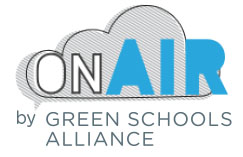Get a Code
Only students and teachers with special schools “codes” will be able to sign up for OnAir accounts and create personal profiles.
Teachers: You will need to obtain a code from your school’s OnAir administrator. This is probably another teacher. Don’t have an OnAir administrator at your school? Become one! Contact us.
Students: Ask a teacher to share a code with you.
Need a little help getting OnAir? Watch this video to see how easy it is to update your profile.
Get OnAir from SolDesign Company on Vimeo.
Create an OnAir Account
Once you have a code, you can create an account. Just follow the instructions on our sign up page.
Need more help getting OnAir? Watch this video to see how easy it is to update your profile.
Get OnAir from SolDesign Company on Vimeo.
Join a Campaign
Teachers: You can only join a campaign when you are signed in. You can then invite students to join OnAir, and they too can join a campaign.
Students: After your teacher has invited you to OnAir, you can log in and select a campaign to join.
Earn Badges
Just sign up to earn your first badge!
Enter a Challenge
Challenges are launching in January of 2016! Check out the Cartoon Design Challenge, Video Creation Challenge and T-Shirt Design Challenge and reserve your spot now!
Get Environmental Resources
Browse our online library of reputable educational resources on our Explore page.
Share an Idea
Got an idea to make OnAir better? Contact us!
Invite Students
1. Log into your OnAir account
2. Go to “My Profile”
3. Click “Invite Students” on the right
4. Under “Tools” on the right, click “Invite Students”
5. Enter students’ email addresses OR add each student manually