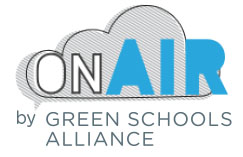Hi there videographers! How are your videos for the Art Challenge coming along? Don’t forget: video submissions are due by Feb. 29, 2016 to be eligible for grand prize gift cards and school donations! We hope the process is going swimmingly, but if you haven’t begun yet or if you feel a bit stuck, we want to offer some resources to help.
Here’s the round-up, step-by-step:
Step 1: Storyboarding
A storyboard is the clearest way to lay out your story before filming. In a storyboard, you draw the scenes of your film as if you were making a comic strip. While you draw, consider what camera angles you’d like to use. Having different angles – from long shots to close-ups – will make your video more interesting and professional.
As you craft your storyboard, consider these key components of a good story.
Theme: What is your video about? You might want to think about these clean air actions: riding the bus, walking, biking, public transit, carpooling, not idling, eating local food, recycling or upcycling.
Plot: What happens in your story? What’s the conflict? How does your Clean Air Hero save the day? What makes your story exciting?
Structure: How does your story begin and end? Jump right into the action!
Characters: Who is your Clean Air Hero? What do we like or dislike about him or her? Who does she or he inspire?
Setting: Where does your story take place? School, home, your dance class, the soccer field, the community center, grandma’s house, inside or outside or both or neither? Be creative!
Style / Tone: What kind of person (or animal, or alien, etc) is your Clean Air Hero? How can you show us who your characters are with dialogue, props, lighting and video shots?
If you prefer an app to pencil and paper, check out these 11 Storyboarding Apps to Organize and Inspire Young Writers.
Step 2: Choosing your gear and lighting
Possibly the easiest gear to use for your video is your phone, tablet or even laptop. Many professional videographers will also use lighting gear to change the mood of each scene and make sure their characters are in view. If you have at least two devices, such as a smart phone and laptop, Zach of The Amazing Basement Show has some creative tips for using your devices as lighting gear – definitely worth a watch! (You will need to enter your email address to see the whole video, but it’s free.) If you’re working with one device, whether it’s your phone or a video camera, film expert Anders has an excellent lesson on aperture and tips for using cheap materials to create great lighting here:
Beyond lighting, there are a few other tips to keep in mind when using your phone for video. This article on VTREP has a very helpful overview. In a nutshell, you’ll want to keep the phone steady, make sure it’s horizontal (not vertical!), shoot in a quiet place so you have good audio, and take advantage of close-ups for better image quality.
Step 3: Framing your shots
You’ve got your story and your gear. Finally it’s time to begin filming! But how do you make your awesome characters really come to life? How do your shots emphasize their emotions and conflicts? Consider these cinematography techniques from DSLRguide:
Step 4: Editing
There are tons of free video editing programs out there. If you have an Apple product, you already have access to iMovie – a fun program that’s very easy to use. Follow this simple tutorial to create your video from start to finish.
If you have a Windows product, one of the easiest free programs to use is Windows Movie Maker. Check out this tutorial for step-by-step instructions. For a list of other recommended video editing software for Windows, click here.
Step 5: Uploading your awesome video
Finally! Your masterpiece is complete! Time to upload it to OnAir so you can have a shot at the grand prize. Before you upload it here, you must add it to YouTube or Vimeo. Here are some helpful tips:
- How to Add a Windows Movie Maker Video to YouTube
- How to upload your iMovie video to YouTube
- Uploading a video to Vimeo from iMovie
Whew! Don’t forget that all videos must be submitted to OnAir here to be eligible for voting. We can’t wait to meet your Clean Air Heroes!